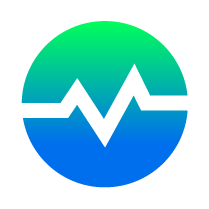The Ultimate Guide to Field Service Management Software for Kitchen / Commissary Businesses in 2025
Field service management (FSM) software is the backbone of many kitchen / commissary field service businesses, helping them schedule jobs, manage customer relationships, handle billing, monitor inventory and more, all from one platform.
In 2025, Small-to-medium sized enterprises (SMEs) have a wealth of FSM solutions to choose from. But having so many options can be overwhelming! We’re here to help.
In this guide, we compare 13 leading FSM platforms:
BlueFolder
Service Fusion
Davisware
Roopairs
SAMPro
simPRO
BuildOps
ServiceTitan
Kickserv
Housecall Pro
Intuit Field Service Management
ServiceTrade
FieldEdge
across eight key FSM considerations. We’ll explore how each feature matters to kitchen service SMEs and compare the strengths and weaknesses of these platforms on each feature (grouping platforms where it makes sense).
At the end, we’ll discuss our favorites of 2025, based on the best balance of features, pricing, and ease of use for small and mid-size service companies. Let’s dive in!
The Best Field Service Management (FSM) Software for Your Business in 2025
Before diving into features and pricing, start with what matters most: your business. What do you need to run more efficiently today and scale tomorrow? Knowing which features are essential, which are nice to have, and which you can skip will prepare you well for selecting the right FSM for you and your business.
Here’s what you should look for when comparing FSMs:
Quoting & Invoicing
Customer Relationship Management (CRM)
Inventory Management
Pricing
Scheduling & Dispatching
Reporting
Mobile App
Integrations & Extensibility
Quoting & Invoicing
Why Quoting & Invoicing Matter in Kitchen / Commissary Field Service
The quoting and invoicing process is the lifeblood of any service business. It’s how you win jobs and get paid. For SMEs, the ability to quickly generate professional estimates, convert them to work orders, and send out invoices (with easy payment options) is crucial for cash flow and customer satisfaction. Efficient quoting ensures you don’t leave money on the table, while streamlined invoicing (ideally with automatic reminders and online payments) helps you get paid faster and reduces administrative headaches.
Field Service Management Software Comparisons
Quoting and invoicing capabilities can make or break service workflows in commercial kitchen environments. Roopairs, a platform purpose-built for foodservice contractors, emphasizes fast, technician-friendly quoting from the field. Technicians can build quotes directly on their mobile device, add images of damaged parts, and push invoices to QuickBooks in real-time, helping reduce administrative load and billing delays. Its deep integration with accounting ensures financial records stay accurate and current, even as field teams operate independently.
Davisware, by contrast, is aimed at larger service organizations with complex quoting needs. Its quoting system supports tiered pricing, customer-specific discounts, and built-in validation checks for compliance with service contracts. Designed with enterprise users in mind, it pairs this functionality with its internal accounting suite to manage the full financial lifecycle within a single platform.
ServiceTrade takes a more customer-facing approach. Its quoting system shines when visual communication is key—allowing service teams to send quotes that include job photos, annotations, and notes. This is particularly effective in scenarios where facilities managers need clarity and quick approvals. The ability to approve quotes online removes back-and-forth friction, shortening the sales cycle.
Service Fusion also delivers a seamless quote-to-cash experience. Its platform includes batch invoicing, flexible payment options, and digital signatures. Many mid-sized kitchen repair companies appreciate the fact that Service Fusion allows a quote to turn into a work order and then into an invoice with minimal effort from the technician or back office.
FieldEdge simplifies quoting through a flat-rate pricing model that syncs directly with QuickBooks. This ensures quotes remain consistent and easy to explain to clients, while also eliminating discrepancies between quoted and invoiced amounts. FieldEdge’s mobile quoting is particularly helpful for busy teams that need to finalize service agreements on-site.
Platforms like BlueFolder provide more basic quoting tools, suitable for smaller businesses that need to quickly estimate a job and issue an invoice. While it lacks some of the deeper configuration options of larger systems, it supports a lean workflow and gets the essentials right.
For firms that handle both service and project-based work, platforms like BuildOps, simPRO, and SAMPro offer advanced quoting tools that cater to larger jobs with many variables. These systems include templates, multi-phase bidding, and markup control, which make them suitable for companies that work on large kitchen buildouts or complex installations in addition to routine maintenance and repair.
ServiceTitan targets larger, more established service businesses and offers one of the most polished quoting experiences in the FSM space. Its dynamic pricebook allows for real-time pricing updates and customizations, helping ensure consistency across technicians and teams. Quotes can be built from pre-set templates, upsell suggestions are embedded in the interface, and techs can capture approvals and payments on the spot. It’s especially strong for businesses that want to standardize how estimates are presented and closed across multiple teams.
Kickserv provides straightforward, no-frills quoting functionality ideal for smaller service businesses. Users can create and send estimates directly from the desktop or mobile app, and convert them into jobs and invoices with a single click. While it lacks the advanced customization or visual features of larger platforms, Kickserv’s quoting system is fast, easy to use, and integrated tightly with its scheduling and payment tools—making it an efficient fit for companies that value simplicity.
Housecall Pro offers a modern, mobile-first quoting tool that allows techs to generate estimates from the field, present good/better/best options, and convert them into work orders or invoices on the spot. Its intuitive design and strong payment integrations help speed up approvals and collections. While it’s built primarily for residential contractors, its quoting system is adaptable enough for small commercial teams looking for speed and clarity.
Intuit Field Service Management, designed to complement QuickBooks, provides basic estimating capabilities through its Service Work Order app. Quotes can be generated and emailed to customers, and then pushed into QuickBooks as invoices. Its quoting tools are more limited than other platforms on this list, but for QuickBooks Desktop users seeking a tightly coupled FSM-light solution, it provides a viable option.
Choosing the right quoting and invoicing tool depends on your company’s size, service model, and customer expectations. Businesses focused exclusively on commercial kitchen repair will benefit most from specialized platforms like Roopairs, which offer fast, field-friendly quoting with deep integration to accounting and OEM workflows. Larger organizations with layered pricing models and contract compliance needs should consider enterprise-grade solutions like Davisware, SAMPro, or ServiceTitan. If customer communication and visual quoting are critical ServiceTrade stands out. Mid-sized firms looking for streamlined, reliable quote-to-invoice workflows often gravitate toward Service Fusion or FieldEdge. For smaller teams or those prioritizing affordability and simplicity, platforms like Kickserv, BlueFolder, Housecall Pro, and Intuit FSM offer solid functionality without the complexity, making them ideal for operations with straightforward quoting needs. BuildOps and simPRO, on the other hand, are best suited for hybrid companies that offer both service and project work, such as kitchen contractors who handle equipment installs alongside routine maintenance. These platforms shine in environments where quoting must support multi-phase jobs, multiple trades, and detailed scope-of-work documentation, making them powerful tools for the right firms.
CRM Functionality
Why CRMs Matter in Kitchen / Commissary Field Service
Kitchen service isn’t just about scheduling technicians; it’s about managing customer relationships. Built-in CRM (Customer Relationship Management) functionality allows service SMEs to keep track of client details, job history, equipment at customer sites, and past communications. This is vital for providing personalized service (knowing a customer’s service history or preferences), upselling maintenance contracts, and staying on top of follow-ups or reviews. An FSM with a top CRM means you don’t need a separate system to remember your customers: it’s all in one place, helping even small teams deliver “big company” customer service.
Field Service Management Software Comparisons
ServiceTrade stands out with a CRM built to handle complex B2B service relationships. It tracks each customer’s equipment history, contract commitments, and service logs in detail. This is especially useful for companies that manage preventive maintenance schedules or operate under long-term service agreements. The CRM integrates directly into the job and quote workflows, ensuring that technicians and account managers have access to historical context at every step.
Roopairs was built with multi-location commercial kitchens in mind, which makes its CRM highly relevant for commissary and restaurant group operations. It provides site-specific data within a larger customer profile, meaning technicians can easily view equipment history, past issues, and open tickets by location. Additionally, Roopairs supports integration with facility portals and OEM warranty data, giving it an edge in managing complex service ecosystems.
Davisware leans into its enterprise roots with a CRM that supports asset tracking across regions, customer portals for job visibility, and granular service contract management. Large service companies often turn to Davisware when they need one system to manage everything from customer calls to compliance reporting, and its CRM plays a key role in tying those elements together.
FieldEdge also delivers a capable CRM experience, focused on giving office staff and technicians visibility into the full customer journey. Whether it’s seeing service history during a phone call or referencing maintenance logs in the field, FieldEdge ensures every interaction is informed and relevant. It even supports call pop-up functionality, enabling teams to greet customers by name and pull up records instantly.
BlueFolder and Service Fusion include CRM modules that serve the needs of smaller and mid-sized teams effectively. These tools offer enough flexibility to track service history, support multiple contacts per location, and tie customer profiles into broader work order and billing processes. For companies that want just enough CRM power without excessive configuration, these options hit the sweet spot.
In contrast, platforms like Kickserv and Housecall Pro focus on simplicity. Their CRM capabilities are more limited but still allow basic customer tracking, history logging, and follow-up reminders. They cater well to smaller teams that prioritize ease of use over deep customization.
BuildOps and simPRO offer more advanced CRM functions aimed at companies with long sales cycles or multi-phase projects. These platforms allow for detailed opportunity tracking, sales pipeline visibility, and the management of complex customer hierarchies. This is incredibly valuable for operations that blend service, installs, and sales activities.
SAMPro also deserves mention for its strong CRM-performance contract integration. Its workflows are designed to support service compliance, performance metrics, and customer reporting, all anchored around a unified CRM structure that supports back-end analytics as well.
Intuit Field Service Management, while more limited in scope, offers basic CRM capabilities that integrate tightly with QuickBooks Desktop. It's best suited for smaller teams already using QuickBooks who need simple customer tracking, service history, and job management without the complexity of a full-featured CRM.
Choosing the right CRM depends on the complexity of your service model and customer relationships. Companies managing multi-site commercial kitchens or long-term service contracts will benefit from robust, context-rich CRMs like those found in Roopairs, ServiceTrade, and Davisware. Businesses balancing service with installation or project work should look to platforms like BuildOps, simPRO, or SAMPro, which support advanced sales pipelines and contract performance tracking. Mid-sized firms that need strong functionality without heavy configuration will find solid value in FieldEdge, Service Fusion, or BlueFolder. For smaller teams that prioritize simplicity and ease of use, Kickserv, Housecall Pro, and Intuit Field Service Management offer streamlined CRM features that cover the essentials without overcomplication. ServiceTitan, meanwhile, is ideal for growing service businesses that want a modern, data-rich CRM with strong technician tracking, lead conversion tools, and a centralized view of customer interactions—especially helpful for teams scaling rapidly across markets.
Inventory Management
Why Inventory Matters in Kitchen / Commissary Field Service
Not all service businesses need inventory management. But for those that do, having an integrated inventory system is a must-have. It allows these businesses to know what parts are in each technician’s van, when to reorder stock, and how to charge for materials used on jobs. Inventory mismanagement can be a large source of unnecessary costs. Good inventory management prevents costly scenarios like a tech arriving at a job without the needed part or over-ordering items that sit on shelves. For SMEs, an FSM with inventory tracking ensures you can maintain optimal stock levels and even link parts used directly to job costing and invoicing.
Field Service Management Software Comparisons
Davisware sets the standard for robust inventory management in the foodservice repair space. Its integration with PartsTown allows users to search and order OEM parts within the platform, while its multi-warehouse tracking system helps companies manage stock across locations and trucks. This is especially important for businesses that need to restock mobile teams quickly and accurately.
Roopairs supports a similarly deep inventory structure, designed to handle large parts catalogs commonly found in kitchen repair. From truck stock levels to purchase orders and backorders, the platform gives users the tools needed to manage inventory tightly across field and office. Its flexibility is ideal for companies that manage OEM parts, bulk consumables, and serialized equipment.
simPRO is known for its sophisticated inventory management features, including real-time stock updates, warehouse bin tracking, and supplier integration. These capabilities make simPRO well-suited for service organizations with complex stock operations and a high volume of parts movement.
Service Fusion offers basic but functional inventory tracking. It allows users to associate parts with jobs, generate restock alerts, and monitor inventory usage. While it may not have the breadth of features of higher-end systems, it covers the needs of many mid-sized contractors.
FieldEdge integrates inventory tracking with QuickBooks, allowing for synchronization of part usage and inventory depletion. Users can manage both truck and warehouse stock and monitor usage trends. The platform balances ease-of-use with essential features, making it a good fit for businesses that want to automate restocking without overcomplicating processes.
BlueFolder, Kickserv, and Housecall Pro offer only limited or no native inventory functionality. These systems often rely on QuickBooks or other third-party solutions for inventory tracking. This setup may work for smaller companies but can become a bottleneck as the number of parts, jobs, or technicians grows.
Platforms like BuildOps and SAMPro provide advanced inventory features for large-scale service businesses. They support serialized tracking, vendor pricing integration, automated replenishment workflows, and deep reporting. These capabilities are particularly useful for companies that manage multiple types of service work across different product categories or sites.
ServiceTitan offers robust inventory management features tailored for larger service businesses. It supports multi-warehouse tracking, serialized inventory, real-time technician truck stock visibility, and automated reordering workflows. What sets it apart is its tight integration with job costing, allowing teams to link material usage directly to profitability analytics. For growing kitchen service providers with a large fleet and high parts turnover, ServiceTitan’s inventory tools help ensure the right parts are on the right truck—reducing callbacks and boosting first-time fix rates.
ServiceTrade provides more basic inventory capabilities, focused on linking parts usage to job documentation and billing. It allows techs to associate parts with specific jobs, tracks material usage history, and integrates that data into reporting and customer-facing summaries. While not designed for deep warehouse management, ServiceTrade’s inventory tools are well-suited to companies focused on preventive maintenance and high-visibility client reporting, where documentation matters more than stock control.
Intuit Field Service Management includes limited inventory functionality through its integration with QuickBooks Desktop. Users can add parts to work orders and invoices, but inventory tracking itself is managed within QuickBooks. This setup may work for small teams already using QuickBooks who want a basic way to bill for parts used on jobs but don’t require advanced inventory visibility or restocking workflows.
Choosing the right FSM for inventory management depends largely on how central parts tracking is to your operations. Companies with intensive parts usage, large fleets, or a need for multi-warehouse coordination should consider robust platforms like Davisware, Roopairs, ServiceTitan, BuildOps, SAMPro, or simPRO; each of which supports advanced stock management, serialized tracking, and purchase workflows. For mid-sized teams looking for reliable inventory tools without unnecessary complexity, FieldEdge and Service Fusion offer a strong balance of functionality and ease of use. Businesses focused more on documentation than logistics, especially those emphasizing preventive maintenance or client reporting, will find ServiceTrade a good fit. Meanwhile, smaller teams that primarily need to bill for parts without tracking inventory movement in detail can rely on QuickBooks-connected tools like Intuit FSM, Kickserv, Housecall Pro, or BlueFolder, which keep things simple while covering the basics.
Pricing
Why Pricing Matters in Kitchen / Commissary Field Service
Pricing is often the deciding factor for SMEs when choosing software. Kitchen service businesses need a solution that fits their budget not just now, but as they grow. Key considerations include whether pricing is per user or flat-rate, what features are included at each tier, and whether there are hidden costs (like setup fees or add-on modules). An affordable system that meets your needs can offer tremendous return on your investment, whereas an overly expensive one might eat into profits or be unsustainable. Thus, understanding the pricing models of FSM platforms is critical for an SME evaluating options.
Field Service Management Software Comparisons
Service Fusion leads with a flat-rate pricing model that includes unlimited users. This is a major advantage for companies that scale field teams rapidly or use part-time contractors, since costs stay predictable without adding per-user fees. It's a great fit for operations looking to grow without constantly reconfiguring their subscription.
Kickserv offers a similarly attractive pricing structure. Its tiered plans cater to businesses of all sizes, and its unlimited-user option makes it a cost-effective choice for lean teams that wear multiple hats. Housecall Pro and Intuit FSM are ideal for startups or small businesses, with basic plans that keep costs low while delivering essential features.
BlueFolder offers a straightforward, affordable pricing model aimed at small to mid-sized service businesses. Plans are structured around user tiers, with features scaling up depending on operational needs. For companies that prioritize core FSM functions like work orders and invoicing, BlueFolder delivers solid value at a lower entry cost—especially for those that don’t require deep integrations or advanced customization.
ServiceTrade offers flexible pricing tiers based on company size and functionality, with a focus on service agreement and maintenance-heavy businesses. While not the cheapest option, it is competitively priced for companies that value client-facing tools, visual documentation, and recurring service contract workflows. Its cost is often offset by time savings and improved customer communication.
Roopairs uses a quote-based pricing approach, usually targeting mid-sized commercial kitchen service providers. While its pricing isn't public, users report strong ROI due to its specialization and streamlined features that reduce time spent on manual tasks.
FieldEdge and simPRO operate on per-user subscription models and offer more advanced feature sets. These platforms are positioned for teams that need powerful integrations, inventory control, and mobile capabilities, with pricing reflecting the added functionality.
BuildOps is positioned as a premium platform for commercial contractors, with pricing that reflects its high-end feature set. It typically operates on a per-user or custom-quoted basis and is best suited for companies managing a mix of service and project work. For kitchen contractors who require robust quoting, scheduling, and job costing tools across large teams, BuildOps delivers comprehensive functionality—though it may be overkill for smaller firms.
ServiceTitan uses a per-user pricing model that scales with company size and feature needs. It’s one of the more expensive platforms on the market but is often justified by the depth of its tools, strong analytics, and ability to standardize operations across multiple locations. It’s a fit for fast-growing or multi-market service companies ready to invest in a system that can centralize and automate nearly every aspect of the business.
At the higher end, Davisware and SAMPro cater to enterprise clients and come with premium pricing. These platforms are comprehensive, often replacing multiple systems, but may not be cost-effective unless your operation justifies their complexity.
Selecting an FSM platform based on pricing requires balancing affordability with feature depth. For small businesses and startups that need to keep costs low without sacrificing essentials, Kickserv, Housecall Pro, Intuit FSM, and BlueFolder offer excellent entry points with clear, affordable plans. Companies looking to scale without per-user fees often find Service Fusion attractive due to its flat-rate model. Mid-sized kitchen service providers benefit from the tailored value of Roopairs or the flexible, contract-focused pricing of ServiceTrade. If your operation demands advanced capabilities like inventory management, multi-user support, or integrated mobile tools, per-user platforms such as FieldEdge and simPRO are cost-justified. On the enterprise end, BuildOps, ServiceTitan, Davisware, and SAMPro come with higher price tags, but deliver comprehensive toolsets that consolidate complex operations—ideal for organizations that can leverage their full potential across departments or regions. Ultimately, it’s up to you to balance your desired feature set, growth plan, and price point. This can be a daunting task, but Viabl can help.
Scheduling & Dispatching
Why Scheduling & Dispatching Matters in Kitchen / Commissary Field Service
Scheduling and dispatching are the beating heart of any field service operation. For SMEs, efficient scheduling means technicians are optimally allocated (reducing idle time and travel), appointments don’t fall through the cracks, and urgent jobs can be dispatched quickly to the right person. A good scheduling system can improve customer satisfaction (arriving on time, offering prompt service), increase the number of jobs you handle per day, and reduce the chaos in the office. Dispatching is more than just placing an appointment on a calendar. It’s about real-time adjustments, route planning, and communication between the office, field techs, and customers. SMEs need scheduling tools that are easy to use (often drag-and-drop) yet powerful enough to handle recurrence, rescheduling, and route optimization.
Field Service Management Software Comparisons
Roopairs, Service Fusion, and FieldEdge all feature intuitive dispatch boards with real-time job assignment. Dispatchers can easily drag and drop jobs, reassign technicians, and monitor arrival times, all from a central dashboard. These tools support fast triage for urgent repairs and real-time updates to customers.
ServiceTrade focuses more on scheduled, preventive maintenance work. It shines in contract-heavy environments, where recurring service needs to be planned well in advance. Technicians and managers benefit from workflows that ensure tasks are done on time and according to service level agreements.
Davisware and SAMPro provide robust tools for larger operations. They manage multiple teams across wide geographies, and their automation features escalate overdue jobs, alert managers to resource constraints, and optimize technician routes. For dispatchers handling dozens of jobs daily, these features are invaluable.
simPRO includes route optimization, skill-based job matching, and geographic filters. For example, if your operation involves specific refrigeration certifications, simPRO can ensure the right tech is assigned based on skill and availability.
BuildOps offers a powerful scheduling and dispatching suite designed for commercial contractors who manage both service calls and project-based work. Its dispatch board supports real-time job status, technician location tracking, and Gantt-style views for multi-day work. For companies juggling install crews and service techs, BuildOps allows dispatchers to balance workload across teams and ensure resource allocation aligns with project timelines and service SLAs.
ServiceTitan delivers one of the most advanced dispatching experiences in the FSM market. Its Smart Dispatch feature helps optimize job assignments based on technician skill, location, and availability, while live GPS tracking and dynamic notifications keep dispatchers and customers in sync. For fast-growing kitchen service companies that need to manage high volumes of jobs across multiple teams or locations, ServiceTitan’s dispatching tools help maximize efficiency and technician utilization.
Intuit Field Service Management provides basic scheduling and dispatch capabilities integrated with QuickBooks Desktop. Dispatchers can assign jobs, set time windows, and view technician schedules through a centralized board. While it lacks more advanced features like route optimization or real-time location tracking, it offers a lightweight solution for small businesses that primarily need to schedule recurring or one-off jobs and sync them with accounting.
BlueFolder is a simple, clean option for small teams. It provides drag-and-drop scheduling, clear status indicators, and minimal learning curve. Kickserv and Housecall Pro offer similar functionality with additional perks like GPS-based tech tracking and automated ETA updates to clients.
The best FSM for scheduling and dispatching depends on your operational complexity and technician footprint. Small teams with straightforward dispatch needs will find excellent value in platforms like BlueFolder, Kickserv, Housecall Pro, and Intuit FSM, which offer clean, easy-to-use boards and basic assignment tools. For companies balancing high-volume jobs, urgent repairs, or multiple technician shifts, platforms like Roopairs, Service Fusion, and FieldEdge deliver real-time responsiveness with drag-and-drop simplicity. Businesses managing scheduled maintenance or long-term service agreements will benefit from ServiceTrade’s structured workflows, while those operating across large geographies or managing complex teams should consider Davisware, SAMPro, or simPRO for their automation and optimization capabilities. If your team handles both service and project work, BuildOps provides flexible scheduling across timelines, and for those looking to scale aggressively, ServiceTitan offers advanced dispatch intelligence to maximize technician efficiency across the board.
Reporting
Why Reporting Matters in Kitchen / Commissary Field Service
Informed decisions drive business success. Reporting in FSM software gives SME owners and managers visibility into key metrics: revenue per technician, job completion rates, response times, parts usage, and more. Good reporting means you can identify bottlenecks (e.g. if one tech is underperforming or certain job types aren’t profitable) and opportunities (like increasing upsells or improving first-time fix rate). For small businesses without dedicated analysts, having easy, built-in reports and dashboards can be like having a business coach on demand, showing you what’s working and what’s not. Moreover, reporting can simplify accounting and forecasting by summarizing invoices, expenses, or maintenance due dates. Essentially, without reporting, you’re flying blind; with it, even a lean operation can be data-driven.
Field Service Management Software Comparisons
Reporting is an area where the platforms differentiate mostly by depth and customization. All platforms will give you some standard reports (sales totals, number of jobs done, etc.), but only some allow deep analytics or custom report building out of the box.
Davisware, SAMPro, and simPRO provide enterprise-level reporting. Their dashboards and exports cover profitability by client, technician efficiency, service contract compliance, and inventory turnover. These systems are ideal for organizations that require deep data visibility.
ServiceTrade combines operational and customer-facing reporting. It enables businesses to generate client-ready service summaries with before/after photos, job notes, and timestamps. Internally, managers can track quote approvals, PM compliance, and resource usage.
BuildOps offers customizable dashboards for different team roles. Field supervisors can monitor job progress and punch list completion, while executives can see revenue trends and backlog forecasts. It's a favorite among teams that blend service and project work.
FieldEdge and Service Fusion include dashboard-style KPI reporting that focuses on revenue, work order status, and technician utilization. These tools offer enough data to support weekly team check-ins or quarterly reviews without requiring external BI tools.
Kickserv and BlueFolder cover the basics. Their reports are useful for tracking job completion rates, invoice timelines, and outstanding quotes—sufficient for smaller companies with simpler reporting needs.
Roopairs offers reporting tools tailored specifically to the kitchen and commissary space. It includes operational metrics like average response time, first-time fix rate, and ticket volume by location. Users can also generate reports tied to OEM warranty recovery and equipment history, which are particularly useful for companies managing large volumes of service across multiple facilities. While not as broad as enterprise systems, its reports are highly relevant for foodservice-specific operations.
ServiceTitan provides some of the most advanced analytics in the FSM space. Its reporting suite includes technician performance, job costing, revenue attribution, and marketing ROI, all accessible through customizable dashboards. ServiceTitan also features role-based reporting, allowing technicians, managers, and executives to each get insights tailored to their responsibilities. For companies looking to drive performance through data, it’s a top-tier option.
Housecall Pro includes simplified reporting designed for ease of use. Users can track sales performance, job completion rates, invoice aging, and customer reviews. While not highly customizable, the platform provides quick visibility into core business health, which is ideal for smaller teams or owners who want fast answers without building custom reports.
Intuit Field Service Management relies heavily on QuickBooks for its reporting capabilities. Users can access job data like work order status, technician time tracking, and invoicing summaries through the QuickBooks interface. This makes it functional for small businesses that already run their finances in QuickBooks, but it lacks advanced service-specific reporting features found in more full-featured FSM systems.
Choosing the right FSM for reporting depends on how much data you need, who needs to see it, and how customized your insights must be. Enterprise-level platforms like Davisware, SAMPro, simPRO, and ServiceTitan are best suited for companies that rely heavily on performance analytics, financial modeling, or compliance tracking across large teams. Mid-sized operations that want actionable, team-friendly dashboards without the overhead of full BI tools may prefer BuildOps, FieldEdge, Service Fusion, or ServiceTrade; all of which offer well-rounded visibility for both office staff and technicians. On the other hand, Roopairs delivers targeted reporting specific to kitchen service metrics and OEM needs. For smaller companies prioritizing simplicity and affordability, Kickserv, BlueFolder, Housecall Pro, and Intuit FSM provide essential insights with minimal configuration, making them ideal for lean operations that just need to stay on top of jobs and cash flow.
Mobile App
Why Mobile Apps Matter in Kitchen / Commissary Field Service
In field service, the software isn’t just used in the office – it travels with your technicians on their smartphones or tablets. A strong mobile app ensures that your field team stays connected, informed, and productive. Through the app, techs receive their job details, navigate to job sites, update statuses, take photos, collect customer signatures, and even process payments. For SMEs, an intuitive and reliable mobile app means faster job updates (the office knows instantly when a job is done or if there’s an issue), less paperwork (forms and invoices can be done on the device), and better professionalism (techs can show quotes or past service history to customers on the spot). In short, the mobile app is the field technician’s toolbox for information – if it’s clunky or crashes, your service quality suffers. If it’s smooth and feature-rich, your techs can provide top-notch service and even upsell or capture data effectively.
Field Service Management Software Comparisons
All the platforms we’re covering have some form of mobile access. The user experience and features, however, vary widely.
Roopairs was built with foodservice technicians in mind. It offers an efficient interface that allows photo documentation, part lookup, quote creation, and real-time job status updates. The app works well on both iOS and Android, making it broadly accessible.
ServiceTrade’s app includes robust media capture and form completion features. It excels in environments where thorough documentation and accountability are part of the value proposition. The app also integrates seamlessly with the desktop experience, ensuring consistent data access.
FieldEdge gives techs full access to service history, customer notes, and equipment data. It supports on-site quoting, payment collection, and even upselling service agreements—all from a single interface.
BuildOps and simPRO provide comprehensive mobile tools. BuildOps is especially effective for companies with hybrid teams of installers and service techs. Both platforms support offline mode, allowing uninterrupted work even without cell service.
Service Fusion and Housecall Pro deliver polished, user-friendly mobile apps with time tracking, photo capture, and push notifications. BlueFolder offers a leaner app focused on quick status updates, ideal for teams that want minimal friction between jobs.
Davisware offers a robust mobile solution tailored for large teams that require access to detailed job data, parts inventory, and contract compliance tracking. The app supports time logging, digital signatures, and job documentation, with an emphasis on supporting workflows in complex, enterprise-scale environments. It's most effective when used as part of a fully integrated Davisware deployment.
SAMPro provides a field service mobile app with strong support for compliance workflows, inspection checklists, and form-driven data collection. While not as sleek as some newer mobile offerings, it’s functional and powerful for techs working under strict service agreements or regulatory constraints. Offline functionality and synchronization with SAMPro’s backend systems ensure continuity in the field.
ServiceTitan delivers one of the most advanced mobile apps in the FSM category. Technicians can manage jobs, capture media, present estimates, collect payments, and even rate customers—all within a single, streamlined interface. The app also supports real-time pricing updates and dynamic workflows, making it a top choice for high-volume teams who prioritize efficiency and customer experience in the field.
Kickserv offers a clean and functional mobile app for basic field service operations. Technicians can view assigned jobs, log time, leave notes, and mark jobs as complete. While it lacks some advanced features like in-app quoting or inventory management, it serves small teams well by focusing on simplicity and reliability.
Intuit Field Service Management includes a mobile interface as part of its Service Work Order app, optimized for QuickBooks Desktop users. Techs can view work orders, update statuses, and capture signatures from the field. While limited in scope compared to newer platforms, it meets the needs of small teams who primarily need mobile access to job details and status updates.
The right mobile app can dramatically impact technician productivity and customer satisfaction. For companies that need deep functionality in the field, including quoting, inventory access, and payment capture, ServiceTitan, FieldEdge, BuildOps, and simPRO offer some of the most comprehensive mobile experiences. Teams operating in specialized or compliance-heavy environments will benefit from Davisware, SAMPro, and ServiceTrade, whose apps support advanced workflows, documentation, and contract enforcement. For kitchen service firms focused on speed and usability, Roopairs, Service Fusion, and Housecall Pro strike a balance between robust functionality and intuitive design. Meanwhile, BlueFolder, Kickserv, and Intuit Field Service Management provide simpler mobile solutions that are ideal for smaller teams needing reliable access to core job functions without the overhead of more complex systems.
Integrations
Why Integrations Matter in Kitchen / Commissary Field Service
No software is an island. Integrations, AKA extensibility, determine how well your FSM tool plays with the rest of your business systems. SMEs often use accounting software (QuickBooks, Xero), marketing tools (Mailchimp, CRM systems), payment processors, or industry-specific apps. A field service platform that easily connects to these saves you time on double data entry (and reduces headaches with the inevitable human error that goes along with it) and ensures consistency across your business. For example, integrating an FSM with QuickBooks means invoices and payments flow into your accounting ledgers automatically. Integrating with an email marketing tool might allow you to send all customers of a certain type a maintenance reminder. Additionally, open APIs or Zapier connectors can future-proof your software choice: with these tools available, you can run any report or do nearly anything you want to. For SMEs, having “essential integrations” out-of-the-box is often critical; it reduces headaches and enhances the value of the software by leveraging data across platforms.
Field Service Management Software Comparisons
Integration capabilities vary, often reflecting each platform’s target market. Nearly all of these FSM solutions integrate with accounting software (especially QuickBooks), since that’s a universal need. For instance, Kickserv focuses on essential integrations—QuickBooks for accounting, Google Calendar for appointments, and payment processors like Stripe. This ensures small businesses can manage payments and schedule jobs without double entry.
Service Fusion also integrates with QuickBooks and supports Zapier, allowing connections to CRMs, email tools, and more. It offers a balance between ease-of-use and extensibility, making it a smart option for mid-sized companies seeking workflow automation without custom development.
Roopairs supports real-time QuickBooks integration and connects with major facility portals and OEM databases. Its integrations are tailored for foodservice repair businesses, especially those that need to streamline warranty billing and coordinate with third-party facility managers.
Davisware goes further with built-in accounting, a native PartsTown integration, and connectivity to EDI and ERP systems. It’s a fit for enterprises managing complex supply chains, where syncing between procurement and service is critical.
simPRO and BuildOps offer open APIs and integrate with tools like Xero, Sage, Procore, and Stripe. These platforms cater to larger companies needing bespoke connections to CRMs, project tracking tools, or external dashboards.
FieldEdge integrates natively with both QuickBooks Desktop and Online, making it a strong choice for businesses that want tight financial syncing without needing middleware. It also offers integrations with customer communication platforms, payment processors, and marketing tools. While not as extensible as enterprise-level platforms, FieldEdge provides the key connections most mid-sized field service companies need to run smoothly.
ServiceTitan is known for its robust integration ecosystem. It connects with major accounting tools like QuickBooks and Intacct, as well as marketing platforms, CRMs, financing solutions, GPS and fleet tracking, and call center software. ServiceTitan also supports open APIs and webhooks, making it one of the more flexible platforms for companies that need custom integrations or want to build a fully connected service stack.
SAMPro supports advanced integration with back-end ERP systems, payroll services, and financial platforms. It also connects with field mobile apps, compliance systems, and vendor catalogs. Designed for large enterprises, SAMPro’s integration capabilities are highly configurable, allowing companies to tie service operations directly into broader business systems.
Intuit Field Service Management is designed to work closely with QuickBooks Desktop, and that remains its primary integration strength. It offers a direct data flow between work orders, invoices, and accounting entries. However, it lacks the extensibility or third-party ecosystem of more modern FSM platforms, making it best suited for small businesses already embedded in the QuickBooks Desktop environment.
ServiceTrade includes native integrations with Avalara for tax compliance, Mailchimp for marketing, and VoIP systems like Twilio for appointment reminders. Its strategy is to automate repetitive tasks and ensure customers stay in the loop.
Housecall Pro and BlueFolder support basic accounting integrations and Zapier. While they don’t aim for enterprise-grade extensibility, they provide enough hooks to connect to common tools without requiring a developer.
The depth and flexibility of integrations can significantly influence how well an FSM fits into your broader tech stack. For small businesses focused on simplicity and accounting sync, platforms like Kickserv, Housecall Pro, BlueFolder, and Intuit Field Service Management offer straightforward QuickBooks connections and essential third-party tools via Zapier. Mid-sized firms looking to streamline workflows and marketing will find strong integration value in Service Fusion, FieldEdge, and ServiceTrade, all of which balance usability with automation potential. Industry-specific platforms like Roopairs add value by integrating with OEM and facility management systems. For companies that need maximum extensibility—whether to connect ERPs, CRMs, or custom dashboards—enterprise-ready platforms like BuildOps, simPRO, Davisware, SAMPro, and ServiceTitan deliver the APIs and native integrations required to support complex, scalable operations. Ultimately, your integration needs should align with how much you rely on third-party tools and how tightly you want your systems to communicate.
Our Favorite Field Service Management (FSM) Software in 2025
Choosing the right field service management software in 2025 means finding the best balance of features, pricing, and ease of use for your specific business. All 13 platforms we’ve compared have their merits, but a few clearly rise to the top when considering the needs of small to mid-sized kitchen / commissary service companies. After weighing all the features and trade-offs, here are our top three FSM platforms for kitchen service SMEs in 2025:
Based on feature depth, industry alignment, and overall value for money, we suggest at least having a strong look at:
Roopairs
Purpose-built for commercial kitchen service companies, Roopairs excels where generalist platforms fall short. It handles the nuances of OEM warranty billing, supports integrations with third-party facility management portals, and offers deep equipment tracking tailored to the foodservice space. Its real-time QuickBooks integration and streamlined mobile interface make it an ideal choice for teams needing speed, accuracy, and vertical alignment without enterprise-level complexity.
Davisware
For large or fast-scaling operations with complex needs, Davisware remains the most complete enterprise solution on the market. It offers fully integrated accounting, powerful inventory tools, multi-location management, and native PartsTown integration, giving teams the control and visibility they need to operate at scale. It’s especially well-suited to organizations that want to consolidate multiple systems into one cohesive platform and support compliance-heavy service agreements across large geographies.
ServiceTrade
Best for mid-sized firms that focus on recurring preventive maintenance and long-term B2B client relationships, ServiceTrade stands out for its customer-facing tools and communication workflows. It streamlines service agreements, online approvals, and visual job documentation, while also offering strong internal reporting and technician support. With a balanced pricing model and scalable features, it delivers excellent value for companies that prioritize transparency, responsiveness, and retention.
Ultimately, choosing the right field service management platform comes down to more than just a feature checklist. It’s about aligning with your business model, technician workflow, and long-term growth strategy. Smaller teams might start with simpler tools, but kitchen and commissary service businesses aiming to build a durable, efficient operation will benefit from the specialized capabilities found in Roopairs, the enterprise depth of Davisware, or the communication-first efficiency of ServiceTrade. Each is built not just to manage jobs, but to elevate the service experience for technicians, managers, and customers alike in 2025 and beyond.
FAQs
What is Field Service Management (FSM) software, and why is it important for kitchen service SMEs in 2025?
FSM software helps small and medium-sized businesses manage scheduling, invoicing, dispatching, and customer relationships in one platform. In 2025, FSM tools are essential for SMEs looking to streamline operations, reduce manual errors, and scale efficiently.
Which FSM software is best for small businesses in 2025?
Top FSM solutions will be highly dependent on your business. However, our favorites for small businesses in 2025 include Housecall Pro, Kickserv, and BlueFolder. Each offers tools tailored to SME workflows, from mobile apps to quoting and dispatching.
How do I choose the right FSM software for my small or medium-size kitchen service business?
Start by identifying your core needs: like invoicing, scheduling, or inventory tracking. Then compare FSM platforms based on pricing, ease of use, and integrations. Our 2025 FSM guide compares 15 tools side-by-side for SME decision-makers. If you need to talk to someone, Viabl can help.
What are the key features to look for in FSM software for SMEs in 2025?
Top FSM features to prioritize in 2025 include:
Quoting & invoicing
CRM (Customer Relationship Management)
Inventory management
Pricing
Scheduling & dispatch
Reporting & analytics
Mobile app capabilities
Integrations and APIs
How much does FSM software cost for small businesses in 2025?
FSM pricing in 2025 varies from $19/month for basic plans (like Kickserv) to several hundred dollars per month for feature-rich platforms (like ServiceTitan). Many SME-friendly FSMs like BlueFolder and Housecall Pro offer tiered pricing to match your team size and feature needs.
What FSM software offers the best mobile app for field technicians?
Housecall Pro, Roopair, and ServiceTitan are known for powerful, easy-to-use mobile apps. These apps let field techs view schedules, update job statuses, collect signatures, and accept payments—all from their phone or tablet.
Can FSM software integrate with QuickBooks and other business tools?
Yes. Most FSM platforms in 2025 integrate with QuickBooks, payment gateways like Stripe, calendar tools, and marketing platforms. Look for software with an open API for maximum extensibility.
How do I add custom functionality to my Field Service Management Software?
Some more extensible Field Service Management suites like ServiceTitan have off-the-shelf customizations. However, if you’re working with a less extensible system like Intuit FSM or the off-the-shelf customizations don’t solve your issue, you’ll need to work with a consultant like Viabl. In that case, drop us a line.
What’s the difference between FSM software for small businesses and enterprise solutions?
FSM tools for small businesses prioritize simplicity, affordability, and quick setup. Enterprise FSM systems (like ServiceTitan or BuildOps) include more advanced features like AI-powered dispatching, robust analytics, and deep integrations but at a higher cost and complexity.
Why is inventory management important in FSM software for SMEs in the kitchen service space?
Integrated inventory helps SMEs track parts usage, prevent stockouts, and improve job costing. FSM tools like FieldPulse, ServiceTitan, and Aimsio offer varying levels of inventory features for businesses that manage parts or equipment in the field.
How do I migrate to a new Field Service Management suite from my old software?
You must develop a comprehensive migration plan so you don’t lose any data or have any downtime. A knowledgeable consultancy like Viabl can help.